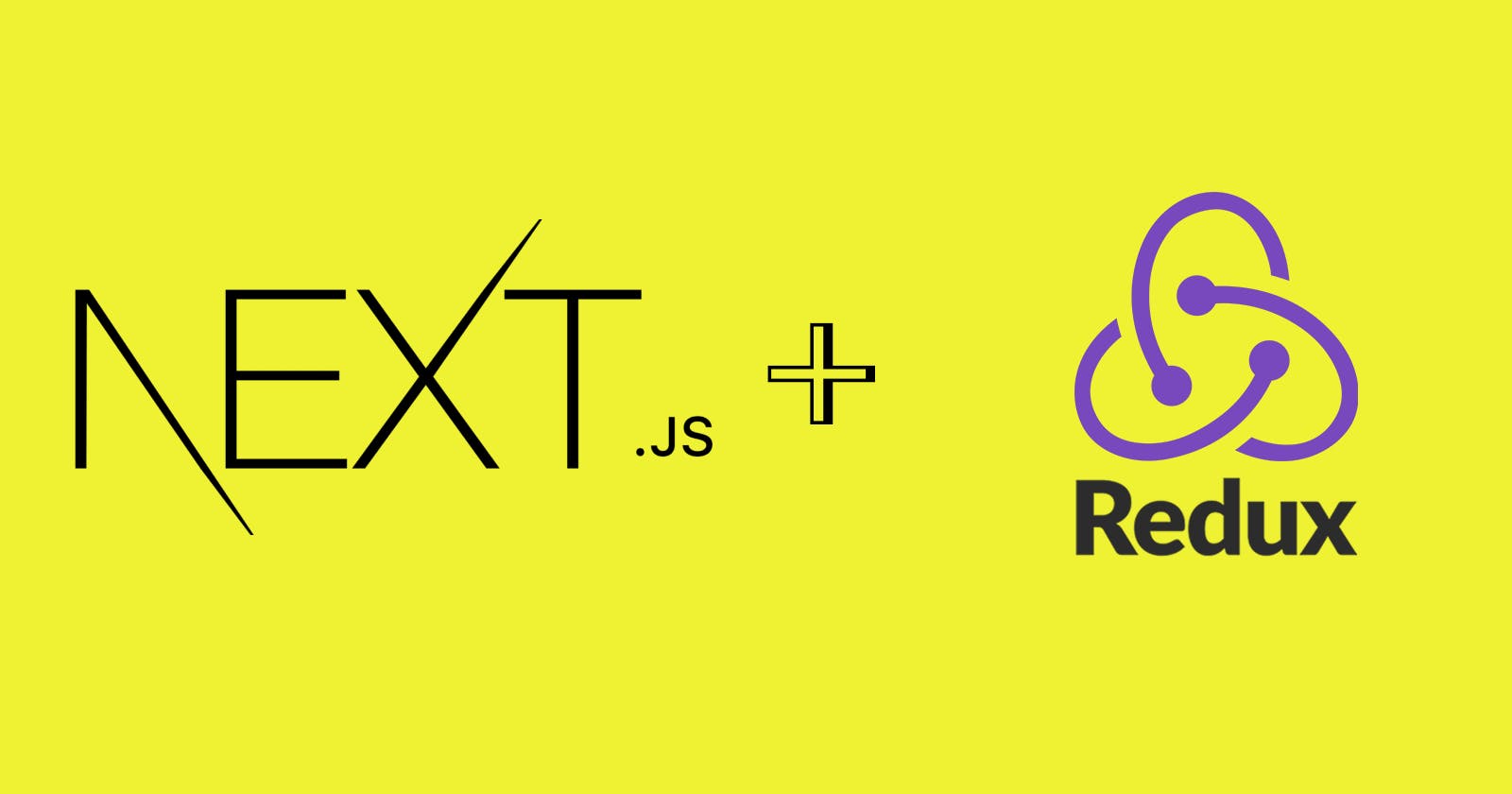Next.js is a powerful framework for building server-side rendered React applications. When combined with Redux Toolkit, it can make building complex applications even easier.
Redux Toolkit is a set of tools and best practices designed to make it easier to manage your Redux state. It includes utilities for creating actions, reducers, and selectors, as well as a standardized way of setting up your Redux store.
When using Next.js with Redux Toolkit, you'll first need to install the necessary dependencies. This includes the next-redux-wrapper package, which provides a wrapper component that allows you to easily integrate your Redux store with your Next.js application.
Next, you'll need to set up your Redux store using the configureStore function from Redux Toolkit. This function allows you to create your store with pre-configured middleware, including the Redux Thunk middleware, which is used for handling asynchronous actions.
Once your store is set up, you can use the wrapper component from next-redux-wrapper to wrap your application. This component provides access to your Redux store throughout your application, making it easy to connect your components to your Redux state.
One of the key benefits of using Redux Toolkit with Next.js is the ability to handle server-side rendering of your Redux state. This allows you to pre-render your application with the initial state already loaded, improving performance and SEO.
To enable server-side rendering with Redux Toolkit and Next.js, you'll need to use the getServerSideProps function to fetch your initial state on the server. This function allows you to fetch data and set it as the initial state of your Redux store before rendering your application.
Overall, using Next.js with Redux Toolkit can help streamline the development of complex server-side rendered React applications. With its powerful set of tools and utilities, Redux Toolkit makes it easy to manage your Redux state, while Next.js provides the foundation for building fast and performant web applications.
Here's an example code snippet for using Redux Toolkit with Next.js:
Install the necessary dependencies:
npm install next-redux-wrapper react-redux redux @reduxjs/toolkit
/Create a Redux slice using Redux Toolkit
import { createSlice } from '@reduxjs/toolkit'
const counterSlice = createSlice({ name: 'counter', initialState: { value: 0 }, reducers: { increment(state) { state.value += 1 }, decrement(state) { state.value -= 1 } } })
export const { increment, decrement } = counterSlice.actions
export default counterSlice.reducer
Create a Redux store using
configureStorefrom Redux Toolkit:import { configureStore } from '@reduxjs/toolkit' import counterReducer from './counterSlice' export const store = configureStore({ reducer: { counter: counterReducer } })Create a wrapper component using
next-redux-wrapper:import { createWrapper } from 'next-redux-wrapper' import { store } from './store' const wrapper = createWrapper(() => store) export default wrapperUse the wrapper component to wrap your Next.js application:
n this example, we're using Redux Toolkit to create a simple counter slice, which we then use to create our Redux store using
configureStore. We then usenext-redux-wrapperto create a wrapper component that provides access to our Redux store throughout our Next.js application. Finally, we use thewithReduxfunction from the wrapper component to wrap ourIndexcomponent, providing access to our Redux store.With this setup, you can easily use Redux Toolkit to manage your Redux state in your Next.js application.